OEMs are now rushing towards releasing long-awaited Android Oreo update for their devices. Google is already letting people taste the Android P, so the users who haven’t even received Android Oreo update gets a little bit nervous. Anyhow, today is good news for LG V30/V30+ users, the KDZ files to update the LG V30 and V30+ to Android 8.0 Oreo are now available for download. With this brilliant tool called LGUP, you can update your LG V30/V30+ to Android 8.0 Oreo without any issue. Those of you who are willing to update your LG V30/V30+ via LG Bridge would not find on the software yet. However, if you are up to use LGUP to update LG V30/V30+ to Android 8.0 Oreo than keep on reading. Below is the guide on How to Update LG V30/V30+ to Android 8.0 Oreo (KDZ).
Google recently released Android P DP1 for a handful of devices, and definitely, the new software update brings new features. Therefore, it’s high time that you quit waiting and update your LG V30/V30+ to enjoy features of Android 8.0 Oreo. This update comes with March security patch.
Head towards the tutorial on how to update LG V30/V30+ to Android 8.0 Oreo and heed the instructions given in the guide. Also, keep in mind that these update KDZ files are only for unlocked variants of LG V30/V30+ only. Further, it’s an official method so you don’t need to get worried about anything. It will flash the stock Android 8.0 on your LG V30/V30+. Still, we recommend you to proceed with caution, as one wrong step could get you stuck in awkward situations.

Table of Contents
Prerequisites
- Before proceeding any further backup all your important data like Emails, Messages, Personal Photos, and Videos.
- Download and install latest LG V30/V30+ USB Drivers on your Windows PC or Mac.
- Make sure USB Debugging mode is enabled on your Android Device. You can enable USB Debugging by going to Settings > Developer Options.
- The device should be charged up to 70% to avoid any unexpected shutdowns. This is very important, any shutdown during the process can damage your device permanently.
Downloads
- Download Firmware file: US99820a_04_0330.kdz
How to Update LG V30/V30+ to Android 8.0 Oreo (KDZ)
- Download and Install LGUP Tool on your PC.
- Now run LGUP tool and then copy the folder “common” to C:\Program Files (x86)\LG Electronics\LGUP\model.
- Now it’s time to boot your LG V30/V30+ into download mode. To do so, first turn off your LG Device completely. Then press and hold the Volume Up button and while the Volume Up button is pressed connect your device to the PC via USB cable.
- You will see Firmware Update written on top of your screen as your phone boots into download mode.
- Click on the Upgrade radio button in LGUP Tool and select KDZ file which you have already downloaded from the downloads section.
- Now click on the Start button and the flashing process should begin.
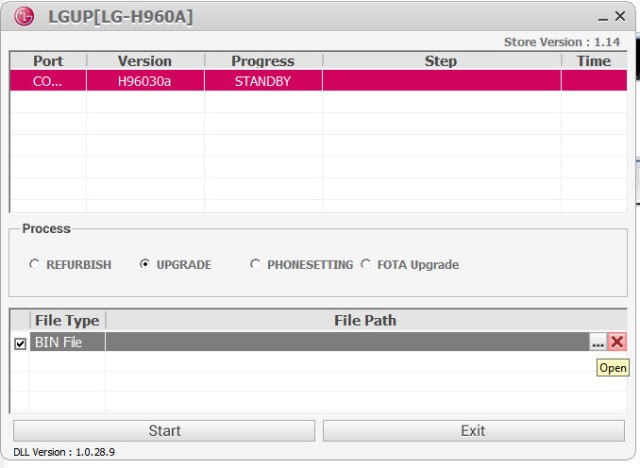
Once the process is completed. Your LG V30/V30+ will boot into the Android 8.0 Oreo Firmware. First boot might take up to 4 to 5 minutes.




![AI and the Future of Android – Google’s AI Revolution [2023] AI the future For Android](https://androidtutorial.net/wp-content/uploads/2023/06/AI-the-future-For-Android-238x178.webp)


