The newer version of Android automatically means new and better features. The upgrade to the latest Android 9.0 Pie would bring a lot of new and exciting features to your devices such as optimized system performance, adaptive battery, and more. The same Android 9.0 Pie would bring horizontal recent apps screen in place of vertical recent apps screen, and many people are not happy with this change. You will have to face the same horizontal recent apps screen on your OnePlus 6 if you are running it on OxygenOS Open Beta or OxygenOS 9.0. In this Android Tutorial, we are going to tell you how to get rid of horizontal recent apps screen and switch back to good old vertical recent apps screen.
A general perception towards the critics of horizontal recent apps screen is that they didn’t like it because Apple has it. However, the true reason behind this complaint is that 95% UX of the system is vertical scrolling. Just imagine, how often you swipe left or right? Not very much, vertical scrolling is natural. That’s why many users want it back and we are exactly going to guide you on How to Get Back Vertical Recent Apps Screen on OnePlus 6.
If you don’t like horizontal recent apps screen then keep on reading. Below is how you can get back vertical recent apps screen on OnePlus 6. This method doesn’t require root access. So, if you don’t have a rooted device you can still get back your vertical recent apps screen.
How to Get Back Vertical Recent Apps Screen On OnePlus 6
- Download and install a third-party launcher such as Lawnchair, Nova Launcher, Action Launcher, or Rootless Pixel Launcher.
- Next, uninstall updates to your current OnePlus Launcher.

- Now download and install the older build of OnePlus Launcher from APKMirror. For example, this one.
That’s it! Now you can enjoy the old Vertical Recent Apps Screen on your OnePlus 6. The only problem is that the OnePlus Launcher then fails to work as it’s made for Android Oreo, and will force close when trying to use it. That’s why we need to use a third party launcher.


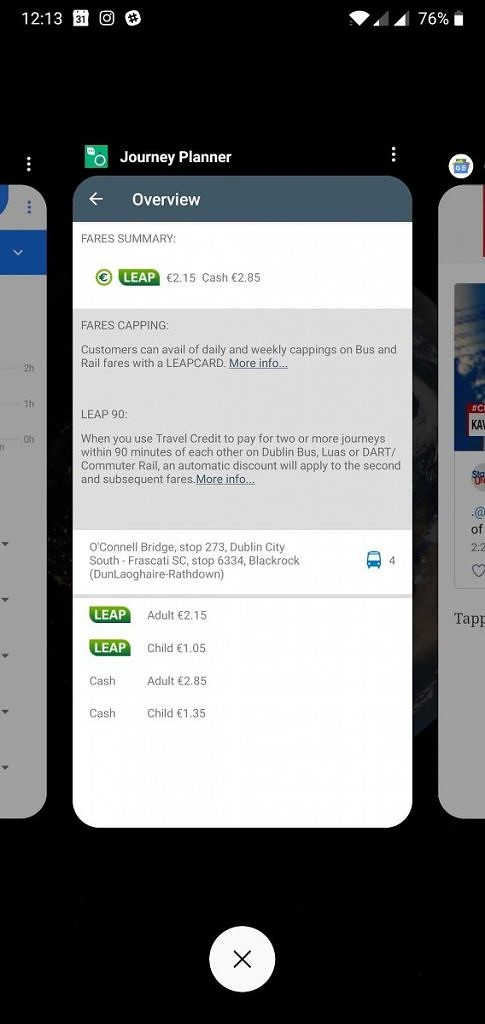
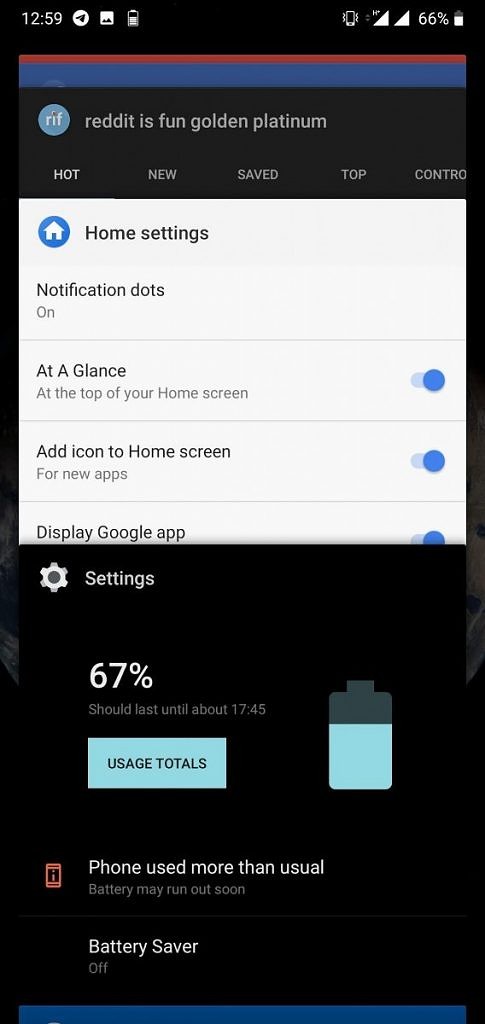


![AI and the Future of Android – Google’s AI Revolution [2023] AI the future For Android](https://androidtutorial.net/wp-content/uploads/2023/06/AI-the-future-For-Android-238x178.webp)


