After LG G5, LG V20, and LG G4 LG V10 receives official Android 7.0 Nougat update for global variants. At first, Android 7.0 Nougat official update was only released for South Korean variants of LG V10 (LG-F600K, F600S, and F600L). But from this post, you can download Android 7.0 Nougat firmware for LG V10 F600K, F600S, F600L, H960ATR, H901. The update is based on latest LG UX 5.0 and Android 7.0 Nougat. After you receive the update, you can enjoy the official Android 7.0 Nougat firmware on LG V10. However, the update is being pushed via OTA so it means not all the users will be updated to Android 7.0 Nougat at once. So, in this guide, we will tell you how to manually update your LG V10 to official Android 7.0 Nougat firmware.
Before you go any further, please note that the update files provided in this post are only meant to be used on above mentioned LG V10 Variants. Also, the below process will wipe off all your data. Therefore, it’s sane to back up all the data of your LG V10.
Now, without any further ado, let’s jump straight to the guide on How to Install Official Android 7.0 Nougat firmware on LG V10 (KDZ).
ANDROIDTUTORIAL.NET WILL NOT BE HELD RESPONSIBLE FOR ANY KIND OF DAMAGE. PROCEED AT YOUR OWN RISK.
Table of Contents
Prerequisites:
- Before proceeding any further backup all your important data like Emails, Messages, Personal Photos, and Videos.
- Download and install latest LG V10 USB Drivers on your Windows PC or Mac.
- Make sure USB Debugging mode is enabled on your Android Device. You can enable USB Debugging by going to Settings > Developer Options.
- The device should be charged up to 70% to avoid any unexpected shutdowns. This is very important, any shutdown during the process can damage your device permanently.
Downloads:
- F600K30d_00_0510.kdz
- F600L30e_00_0517.kdz
- F600K30d_00_0510.kdz
- H960ATR30a_00_0519.kdz
- H90130b_00_0523.kdz
How to Install Official Android 7.0 Nougat on LG V10 (KDZ)
- Download and Install LGUP Tool on your PC.
- Now run LGUP tool and the copy the folder “common” to C:\Program Files (x86)\LG Electronics\LGUP\model.
- Now it’s time to boot your LG V10 into download mode. To do so, first turn off your LG V10 completely. Then press and hold the Volume Up button and while the Volume Up button is pressed connect your LG G4 with your PC via USB cable.
- You will see Firmware Update written on top of your screen as your phone boots into download mode.
- Click on the Upgrade radio button in LGUP Tool and select KDZ file which you have already downloaded from the downloads section.
- Now click on the Start button and the flashing process should begin.
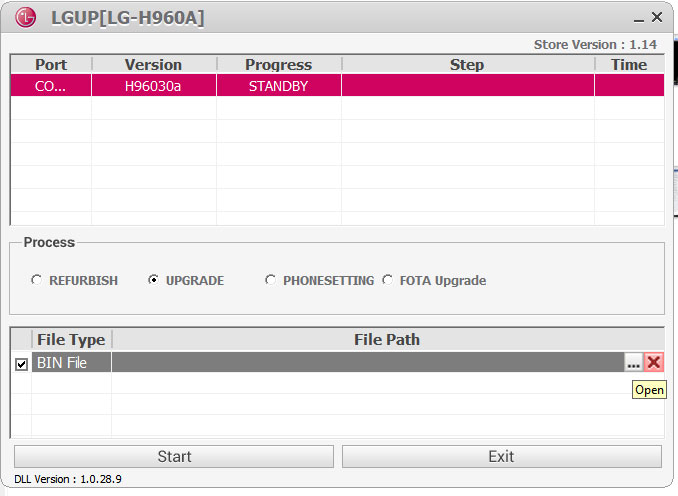
Once the process is completed. Your LG V10 will boot into the Android 7.0 Nougat Firmware. First boot might take up to 4 to 5 minutes.








