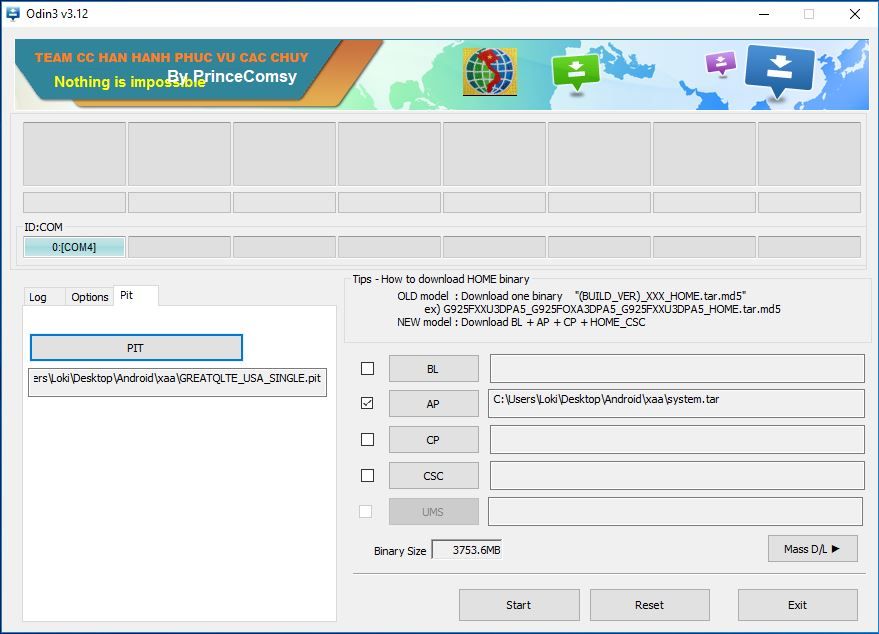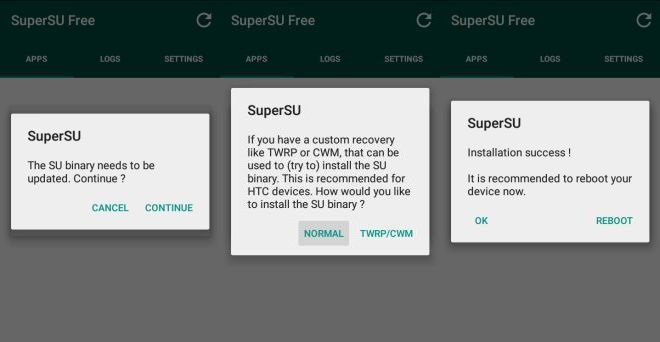Now it is not piece of cake to root Samsung devices as it used to be. The Korean giant has taken the security issues very seriously and in the process, they developed the security suite called Knox. What Knox actually does is very simple, as soon as you tinker with the system it trips and in result disables Samsung Pay permanently. Moreover, a tripped Knox also indicates that your warranty is void and you won’t be able to get official repair services of Samsung should you face any problem. Knox can’t be restored to its original state, so these changes are permanent. But thanks to a senior XDA member me2151, it’s now possible to root Galaxy Note 8 without tripping Knox [Snapdragon US variant].
This means that you get to root Galaxy Note 8 without losing features like Samsung Pay and others. This method of rooting Samsung devices is called SamFAIL. This specific method root Galaxy Note 8 without tripping Knox, but in return, you might have to trade in some issues as well. Like tripping of SafetyNet and you won’t be able to charge your device above 80%. You might face screen issues at times, but this issue can be resolved by simply turning the screen off and then on. Bixby Home may crash for you, users hate it anyways.

So, if you want to root Galaxy Note 8 without tripping Knox then proceed further to the complete step by step guide.
Table of Contents
Downloads
How to Root Galaxy Note 8 Without Tripping Knox (N950U/ N950U1/ N950W)
Flash N8_SamFAILV2_SYSTEM Odexed
- Download N8_SamFAILV2_SYSTEM Odexed file from the download section.
- Extract the system.tar and PIT files from the zip.
- Now download Comsey Odin from the above link and launch it on your PC.
- It’s time to boot your Galaxy Note 8 in download mode. To do so, power it on by pressing and holding Bixby and Volume Down buttons together. Now while holding Bixby and Volume Down button press Power Button to turn on the device.
- Leave the keys once you see a message displayed on the screen and press Volume Up to boot into download mode.
- Now connect your Galaxy Note 8 to the PC via USB cable. Try not to use any cheap quality USB quality. Always, use OEM provided USB cable.
- ID:COM port will turn blue if your phone is connected successfully.

- Click on the AP button and select the extracted tar file.
- Go to the Pit tab on the left side, click on OK or Close to get rid off of the warning box. Then click on the PIT button and select the extracted PIT file.
- Now go to the Options tab beside Pit tab. Here select Auto Reboot, F. Reset Time, Nand Erase All, and Re-partition. Make sure all other options are unchecked.
- After making the selections in Options Tab, click on Start.
- At the end of the process, ODIN will show a FAIL! message. This isn’t unexpected however so there’s no need to worry.

- Boot your phone into Download Mode again and don’t fret if it says it is in an emergency mode. This too is expected behavior.
Flash N8_SamFAILV2_FIRMWARE
- Download and extract the N8_SamFAILV2_FIRMWARE on your PC.
- Close the Comsey Odin and re-launch it.
- Now load the firmware files one by one. Click on BL, AP, and CP and select bl.tar, ap.tar and cp.tar files respectively.
- Now head towards the Options tab, this time only select Auto Reboot and Reset Time. Uncheck/Unselect all other options.
- Click on start now to initiate the process.
- After the process is complete, this time Odin must show a PASS! Message and your phone should Reboot automatically.
- Now find the SuperSU app in your app drawer and launch it.
- You will be asked to update the SU binary. Tap on Continue and after that Tap on Normal.

- Once the SU binary is updated successfully, it will ask you Reboot the Galaxy Note 8. Go ahead and reboot the device.
- You may have to update SU binary again and again. This could happen three to four times. After that, you will reap the benefits of a rooted Galaxy Note 8.
That’s it! Now you know how to root Galaxy Note 8 without Tripping Knox.